This website uses JavaScript for various services. If JavaScript is disabled on your browser, some of the functions of the services may be unavailable, or the services themselves may be unavailable.
Before using this website, please enable JavaScript in the following steps.
Refer to the section that corresponds to your operating system and browser.
For users of Google Chrome on Windows
- Open Chrome.
- Click [Customize and control Google Chrome] in the upper right corner of the screen, then click [Settings].
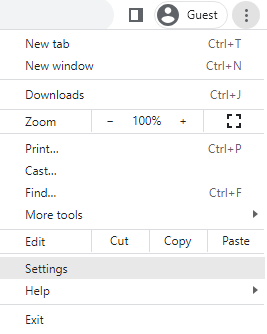
- Click [Privacy and Security].
- Click [Site settings].
- Click [JavaScript].
- Select [Sites can use Javascript].
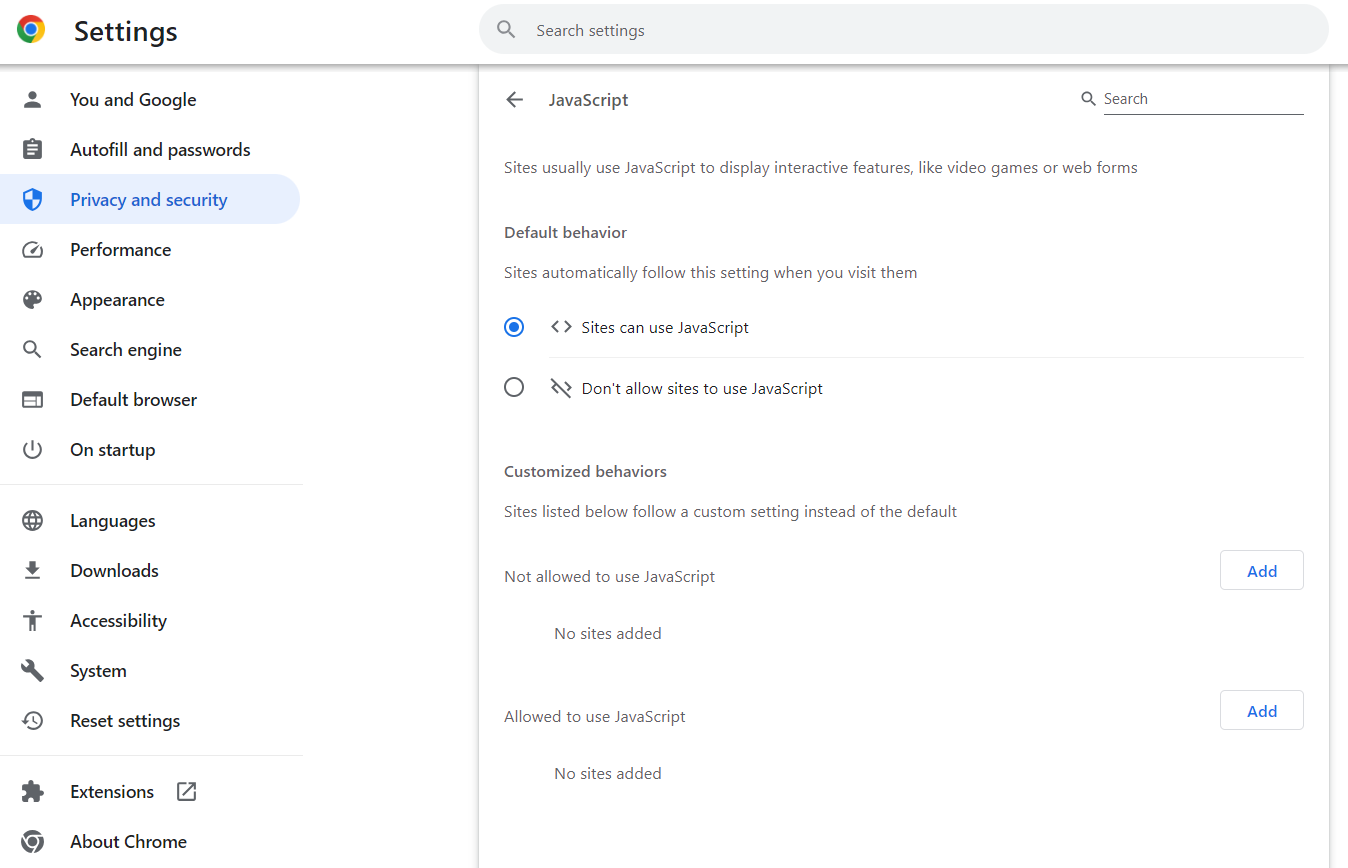
For users of Microsoft Edge on Windows
- Open Microsoft Edge.
- Click the [...] in the upper right corner of the screen.
- Click [Settings] under the menu.
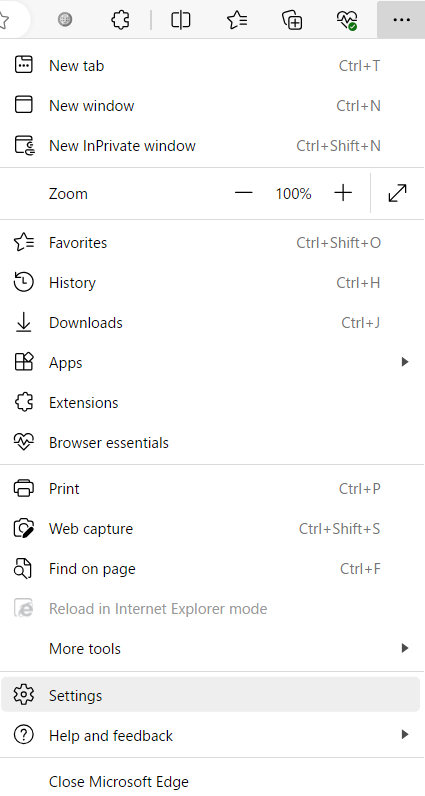
- Click [Cookies and site permissions] from the Settings menu.
- Click [JavaScript] under Site permissions.
- Turn on [Allowed (recommended)] in the Site permissions / JavaScript settings.
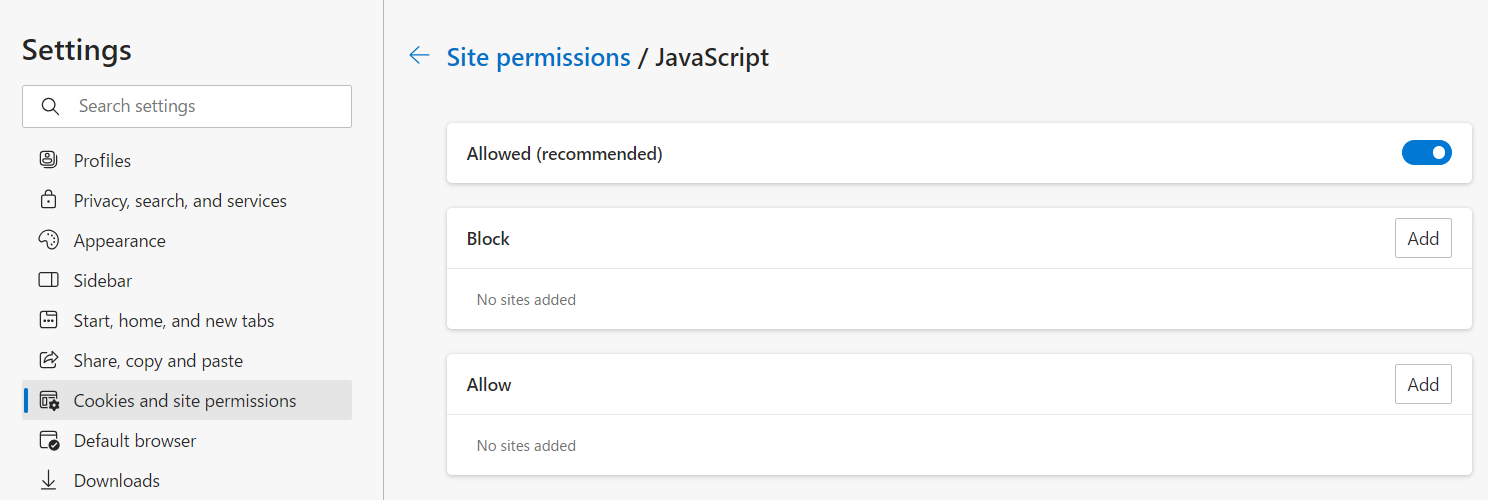
For users of Mozilla Firefox on Windows
- Open Firefox.
- In Firefox's URL input field, type 'about:config' and click the [→] button.
- If a warning screen appears, click [Accept the Risk and Continue].
- In the 'Search preference name' field, type 'javascript.enabled'.
- Check the 'Value' display in the 'javascript.enabled' field, and if it is shown as 'true,' leave it as is. If it is shown as 'false,' click the Toggle ⇒ mark on the right end.
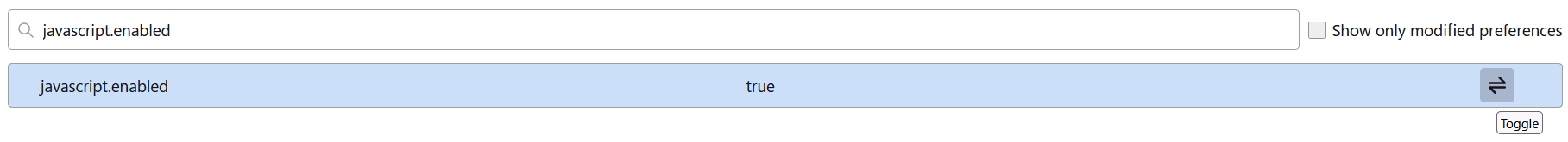
For users of Safari on Mac
- Launch Safari.
- Click 'Settings...' from the 'Safari' menu on the menu bar.
- Click 'Security' and check 'Web content: Enable JavaScript.'
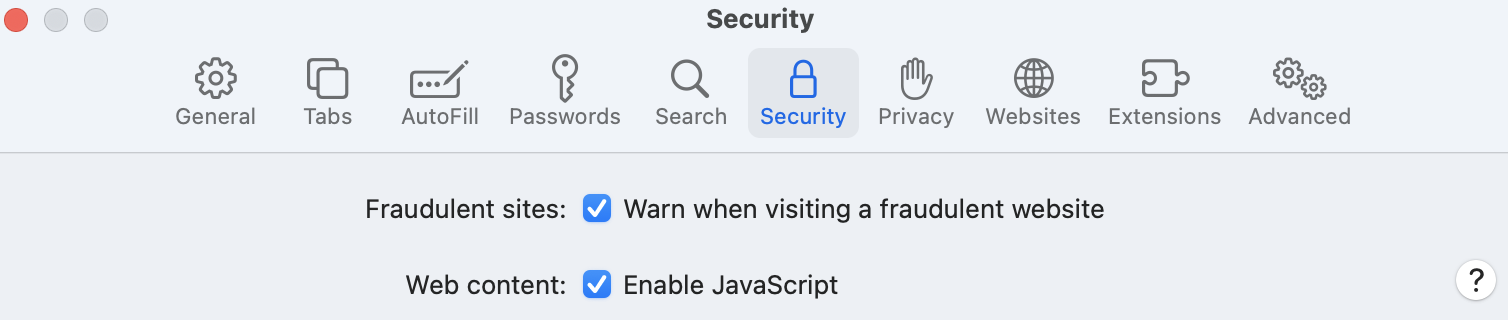
The menu names may vary depending on the versions of your operating system and browser.
For users of Chrome on Android
- Open Chrome.
- Click the [...] in the upper right of the screen and tap [Settings].
- In [Advanced], tap [Site settings], then [JavaScript].
- Enable JavaScript.
For users of Safari on iOS
- Tap 'Settings' on the home screen.
- Tap 'Safari.'
- Tap 'Advanced.'
- Enable JavaScript.